Total Defense Internet Security Suite covers nearly all those aspects related to the security of your PC worth worrying about. Thus, it offers full cloud-based protection against viruses and malware tools, download protection for the most popular Internet browsers, virus protection for tablets and mobile phones, protection from suspicious links of social networks sites, parental control, and more.
The program’s interface is attractive and easy to navigate. Divided into four main sections – My Files, My Computer, My Internet, and My Kids – each of these comes with a wide range of tools and settings. A “My Settings” tab will also take you to a special window where you can configure all the program’s alerts, as well as how your proxy will work and all the update options and history.
“My Internet” will take care of everything related to your Internet security, including network access and rules, browser protection, identity protection, and protection against Web threats. Regarding “My Computer”, you can set here various settings regarding the scan processes and the use of CA’s Cloud Defense Technology for Advanced Protection (the name alone makes you feel safer already!). Finally, “My Kids” will give you various tools to configure when and how your children will be able to browse through the Web, as well as the e-mail alerts you may want to receive whenever certain rules have not been observed. more
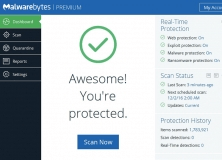
Protect your PC from viruses, spyware, ransomware, hacking, and other threats.

Provides complete protection against viruses, ransomware, and other malware.

Scans your home network devices to identify potential risks and offer advice.
Comments (1)